Spring boot with ES Java API Client to Build and Execute Queries in Elasticsearch.
Prerequisites:
Knowledge in Java, Spring boot, Elasticsearch, Kibana.
Concept:
The purpose of this blog is to present an idea for connecting, constructing queries, and querying Elasticsearch through Java applications.
What is Elasticsearch:
Elasticsearch is a distributed, free and open search and analytics engine for all types of data, including textual, numerical, geospatial, structured, and unstructured. It is the central component of the Elastic Stack, a collection of free and open tools for data ingestion, enrichment, storage, analysis, and visualization, and is known for its simple REST APIs, distributed nature, speed, and scalability.
Technologies used:
Elasticsearch 8.3.3
Spring boot 2.7.2
Java 1.8
Elasticsearch Java API client 7.17.5
Maven
Tools used:
Kibana 8.3.3
Postman
Note: The blog focuses only on a part of the CRUD operation. Click here for the complete source code with CRUD operations.
Project Structure:
Step 1: Create a Spring boot application using Spring Initalizr and select the dependencies as shown in the snapshot below.
Step 2: Add the additional dependencies given in the pom.xml file below.
<?xml version=”1.0″ encoding=”UTF-8″?>
<project xmlns=”http://maven.apache.org/POM/4.0.0″ xmlns:xsi=”http://www.w3.org/2001/XMLSchema-instance”
xsi:schemaLocation=”http://maven.apache.org/POM/4.0.0 https://maven.apache.org/xsd/maven-4.0.0.xsd”>
<modelVersion>4.0.0</modelVersion>
<parent>
<groupId>org.springframework.boot</groupId>
<artifactId>spring-boot-starter-parent</artifactId>
<version>2.7.2</version>
<relativePath/> <!– lookup parent from repository –>
</parent>
<groupId>com.poc.es</groupId>
<artifactId>elasticsearch-springboot</artifactId>
<version>0.0.1-SNAPSHOT</version>
<name>elasticsearch-springboot</name>
<description>Demo project for integrating elasticsearch with springboot</description>
<properties>
<java.version>1.8</java.version>
</properties>
<dependencies>
<dependency>
<groupId>org.springframework.boot</groupId>
<artifactId>spring-boot-starter-web</artifactId>
</dependency>
<dependency>
<groupId>co.elastic.clients</groupId>
<artifactId>elasticsearch-java</artifactId>
<version>7.17.5</version>
</dependency>
<dependency>
<groupId>com.fasterxml.jackson.core</groupId>
<artifactId>jackson-databind</artifactId>
<version>2.12.3</version>
</dependency>
<dependency>
<groupId>jakarta.json</groupId>
<artifactId>jakarta.json-api</artifactId>
<version>2.0.1</version>
</dependency>
<dependency>
<groupId>org.springframework.boot</groupId>
<artifactId>spring-boot-devtools</artifactId>
<scope>runtime</scope>
<optional>true</optional>
</dependency>
<dependency>
<groupId>org.projectlombok</groupId>
<artifactId>lombok</artifactId>
<optional>true</optional>
</dependency>
<dependency>
<groupId>org.springframework.boot</groupId>
<artifactId>spring-boot-starter-test</artifactId>
<scope>test</scope>
</dependency>
</dependencies>
<build>
<plugins>
<plugin>
<groupId>org.springframework.boot</groupId>
<artifactId>spring-boot-maven-plugin</artifactId>
<configuration>
<excludes>
<exclude>
<groupId>org.projectlombok</groupId>
<artifactId>lombok</artifactId>
</exclude>
</excludes>
</configuration>
<version>${project.parent.version}</version>
</plugin>
</plugins>
</build>
</project>
Step 3: Configuring Elasticsearch in Spring boot application.
application.yml
elastic:
index: employees
es:
hostname: localhost
port: 9200
username: admin
password: password
ESRestClient.java
package com.poc.es.elasticsearchspringboot.config;
import co.elastic.clients.elasticsearch.ElasticsearchClient;
import co.elastic.clients.json.jackson.JacksonJsonpMapper;
import co.elastic.clients.transport.ElasticsearchTransport;
import co.elastic.clients.transport.rest_client.RestClientTransport;
import lombok.Getter;
import lombok.Setter;
import org.apache.http.HttpHost;
import org.apache.http.auth.AuthScope;
import org.apache.http.auth.UsernamePasswordCredentials;
import org.apache.http.client.CredentialsProvider;
import org.apache.http.impl.client.BasicCredentialsProvider;
import org.elasticsearch.client.RestClient;
import org.elasticsearch.client.RestClientBuilder;
import org.springframework.boot.context.properties.ConfigurationProperties;
import org.springframework.context.annotation.Bean;
import org.springframework.context.annotation.Configuration;
@Configuration
@ConfigurationProperties(“es”)
@Getter
@Setter
public class ESRestClient {
private String hostName;
private int port;
private String username;
private String password;
@Bean
public ElasticsearchClient getElasticSearchClient() {
final CredentialsProvider credentialsProvider = new BasicCredentialsProvider();
credentialsProvider.setCredentials(AuthScope.ANY,
new UsernamePasswordCredentials(username, password));
RestClientBuilder builder = RestClient.builder(new HttpHost(hostName, port))
.setHttpClientConfigCallback(httpClientBuilder ->
httpClientBuilder.setDefaultCredentialsProvider(credentialsProvider));
// Create the low-level client
RestClient restClient = builder.build();
// Create the transport with a Jackson mapper
ElasticsearchTransport transport = new RestClientTransport(restClient, new JacksonJsonpMapper());
// And create the API client
return new ElasticsearchClient(transport);
}
}
Step 4: Create Rest controller ESRestController.java
@Autowired
private ESService esService;
@PostMapping(“/index/fetchWithMust”)
public ResponseEntity<List<Employee>> fetchEmployeesWithMustQuery(@RequestBody Employee employeeSearchRequest) throws IOException {
List<Employee> employees = esService.fetchEmployeesWithMustQuery(employeeSearchRequest);
return ResponseEntity.ok(employees);
}
@PostMapping(“/index/fetchWithShould”)
public ResponseEntity<List<Employee>> fetchEmployeesWithShouldQuery(@RequestBody Employee employeeSearchRequest) throws IOException {
List<Employee> employees = esService.fetchEmployeesWithShouldQuery(employeeSearchRequest);
return ResponseEntity.ok(employees);
}
Step 5: Create a model Employee.java.
package com.poc.es.elasticsearchspringboot.model;
import com.fasterxml.jackson.annotation.JsonInclude;
import lombok.Data;
import lombok.NoArgsConstructor;
@Data
@NoArgsConstructor
@JsonInclude(JsonInclude.Include.NON_NULL)
public class Employee {
private Long id;
private String firstName;
private String lastName;
private String email;
private String gender;
private String jobTitle;
private String phone;
private Integer size;
}
Step 6: Create an interface ESService.java and ESServiceImpl.java.
@Service
public class ESServiceImpl implements ESService {
@Autowired
private ESClientConnector esClientConnector;
@Override
public List<Employee> fetchEmployeesWithMustQuery(Employee employee) throws IOException {
return esClientConnector.fetchEmployeesWithMustQuery(employee);
}
@Override
public List<Employee> fetchEmployeesWithShouldQuery(Employee employee) throws IOException {
return esClientConnector.fetchEmployeesWithShouldQuery(employee);
}
}
Step 7: Create a connector class that makes Elasticsearch API calls ESClientConnector.java.
@Value(“${elastic.index}”)
private String index;
@Autowired
private ElasticsearchClient elasticsearchClient;
public List<Employee> fetchEmployeesWithMustQuery(Employee employee) throws IOException {
List<Query> queries = prepareQueryList(employee);
SearchResponse<Employee> employeeSearchResponse = elasticsearchClient.search(req->
req.index(index)
.size(employee.getSize())
.query(query->
query.bool(bool->
bool.must(queries))),
Employee.class);
return employeeSearchResponse.hits().hits().stream()
.map(Hit::source).collect(Collectors.toList());
}
public List<Employee> fetchEmployeesWithShouldQuery(Employee employee) throws IOException {
List<Query> queries = prepareQueryList(employee);
SearchResponse<Employee> employeeSearchResponse = elasticsearchClient.search(req->
req.index(index)
.size(employee.getSize())
.query(query->
query.bool(bool->
bool.should(queries))),
Employee.class);
return employeeSearchResponse.hits().hits().stream()
.map(Hit::source).collect(Collectors.toList());
}
private List<Query> prepareQueryList(Employee employee) {
Map<String, String> conditionMap = new HashMap<>();
conditionMap.put(“firstName.keyword”, employee.getFirstName());
conditionMap.put(“lastName.keyword”, employee.getLastName());
conditionMap.put(“gender.keyword”, employee.getGender());
conditionMap.put(“jobTitle.keyword”, employee.getJobTitle());
conditionMap.put(“phone.keyword”, employee.getPhone());
conditionMap.put(“email.keyword”, employee.getEmail());
return conditionMap.entrySet()
.stream()
.filter(entry->!ObjectUtils.isEmpty(entry.getValue()))
.map(entry->QueryBuilderUtils.termQuery(entry.getKey(), entry.getValue()))
.collect(Collectors.toList());
}
Step 8: Create Util interface to build ES queries QueryBuilderUtils.java
package com.poc.es.elasticsearchspringboot.utils;
import co.elastic.clients.elasticsearch._types.query_dsl.Query;
import co.elastic.clients.elasticsearch._types.query_dsl.QueryVariant;
import co.elastic.clients.elasticsearch._types.query_dsl.TermQuery;
public interface QueryBuilderUtils {
public static Query termQuery(String field, String value) {
QueryVariant queryVariant = new TermQuery.Builder()
.caseInsensitive(true)
.field(field).value(value).build();
return new Query(queryVariant);
}
}
API Calls through Postman:
Fetch data from Elasticsearch using MUST clause:
Logs: Constructed ES query with “MUST” clause in Java
POST /employees/_search?typed_keys=true {
“query”: {
“bool”: {
“must”: [
{
“term”: {
“jobTitle.keyword”: {
“value”: “Senior Developer”,
“case_insensitive”: true
}
}
},
{
“term”: {
“gender.keyword”: {
“value”: “Female”,
“case_insensitive”: true
}
}
}
]
}
}
}
Fetch data from Elasticsearch using SHOULD clause:
Logs: Constructed ES query with “SHOULD” clause in Java
POST /employees/_search?typed_keys=true {
“query”: {
“bool”: {
“should”: [
{
“term”: {
“jobTitle.keyword”: {
“value”: “Senior Developer”,
“case_insensitive”: true
}
}
},
{
“term”: {
“gender.keyword”: {
“value”: “Female”,
“case_insensitive”: true
}
}
}
]
}
}
}
Project Github URL: https://github.com/sundharamurali/elasticsearch-springboot.git
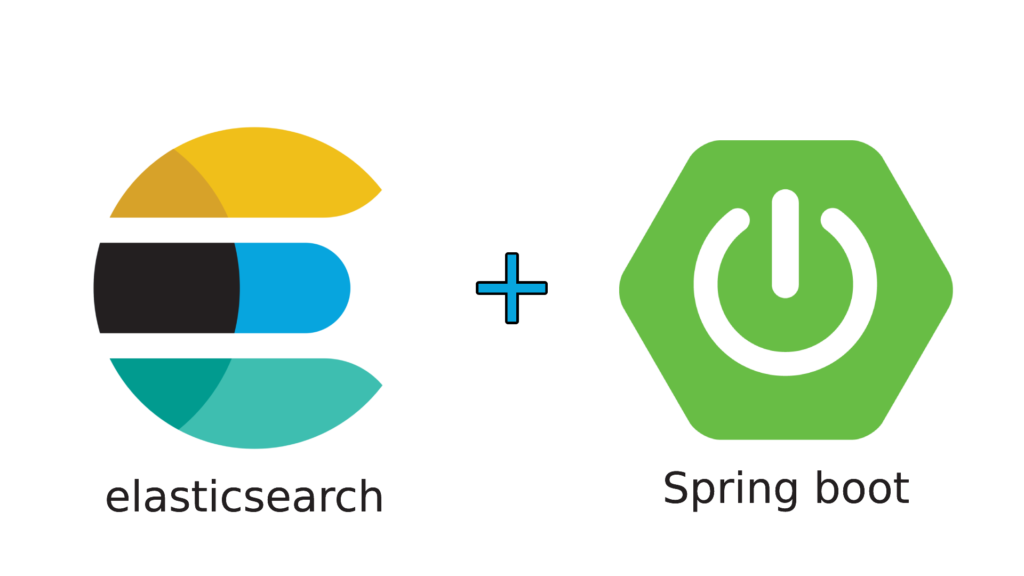




Leave A Comment