Unveiling Universal Design: A Deep Dive into The Seven Principles
Universal Design is grounded in seven foundational principles that serve as a guide for creating inclusive and accessible environments, products, and systems. These principles, originally developed by a team of architects, product designers, engineers, and environmental design researchers led by Ronald Mace at North Carolina State University, provide a comprehensive framework for designing with diversity in mind. Let’s explore each of the seven principles:
1. Equitable Use:
Objective: Design products and environments that are useful and marketable to people with diverse abilities.
Key Considerations:
Ensure that the design is usable by people with varying abilities, avoiding stigmatization or segregation.
Provide the same means of use for all users, avoiding the need for separate or specialized designs.
2. Flexibility in Use:
Objective: Provide choices in methods of use and adaptability to the user’s pace, precision, and control.
Key Considerations:
Offer different ways for users to interact with and control the product or environment.
Account for variations in user abilities and preferences.
3. Simple and Intuitive Use:
Objective: Eliminate unnecessary complexity and make the design easy to understand, regardless of the user’s experience, knowledge, language skills, or concentration level.
Key Considerations:
Ensure that the design is easy to understand and use without unnecessary complexity.
Use consistent and straightforward instructions, feedback, and navigation.
4. Perceptible Information:
Objective: Ensure that necessary information is effectively communicated to the user, regardless of ambient conditions or the user’s sensory abilities.
Key Considerations:
Provide information in different ways, accommodating various sensory abilities.
Use multiple modes (visual, auditory, tactile) to present information.
5. Tolerance for Error:
Objective: Design to minimize hazards and adverse consequences of accidental or unintended actions.
Key Considerations:
Prevent errors and their consequences through clear and forgiving design.
Include fail-safe features and provide feedback to users about the success of their actions.
6. Low Physical Effort:
Objective: Allow for efficient and comfortable use with minimal fatigue by optimizing the design’s effort and energy expenditure.
Key Considerations:
Design for comfort and ease of use, considering the physical demands on users.
Minimize repetitive or sustained physical effort.
7. Size and Space for Approach and Use:
Objective: Provide appropriate size and space for approach, reach, manipulation, and use regardless of the user’s body size, posture, or mobility.
Key Considerations:
Design elements and spaces to accommodate users of all sizes and mobility levels.
Ensure that the design allows for easy reach, manipulation, and use for a diverse range of users.
The Power of Universal Design:
By incorporating these principles, Universal Design aims to create environments, products, and systems that are inherently accessible to the widest range of individuals. Whether it’s a physical space, a digital interface, or a product, adhering to these principles ensures that design fosters inclusivity, independence, and dignity for everyone. Stay tuned for more insights into the world of Universal Design and its transformative impact on various aspects of our lives.
In our next installment, we will delve into each of the Universal design principle.
For more information on why accessibility is important general, you can check out my previous blog post here.
For further information on how In our next installment, we’ll explore the importance of captions for individuals with hearing disabilities and delve into how we can promote digital products using captions with semantic markup to enhance accessibility for those with hearing impairments.to make your product accessible to your audience, contact our experienced design experts, check out our Accessibility IQ for your website, download our guide Digitally Accessible Experiences: Why It Matters and How to Create Them, and read more from our UX for Accessible Design series.




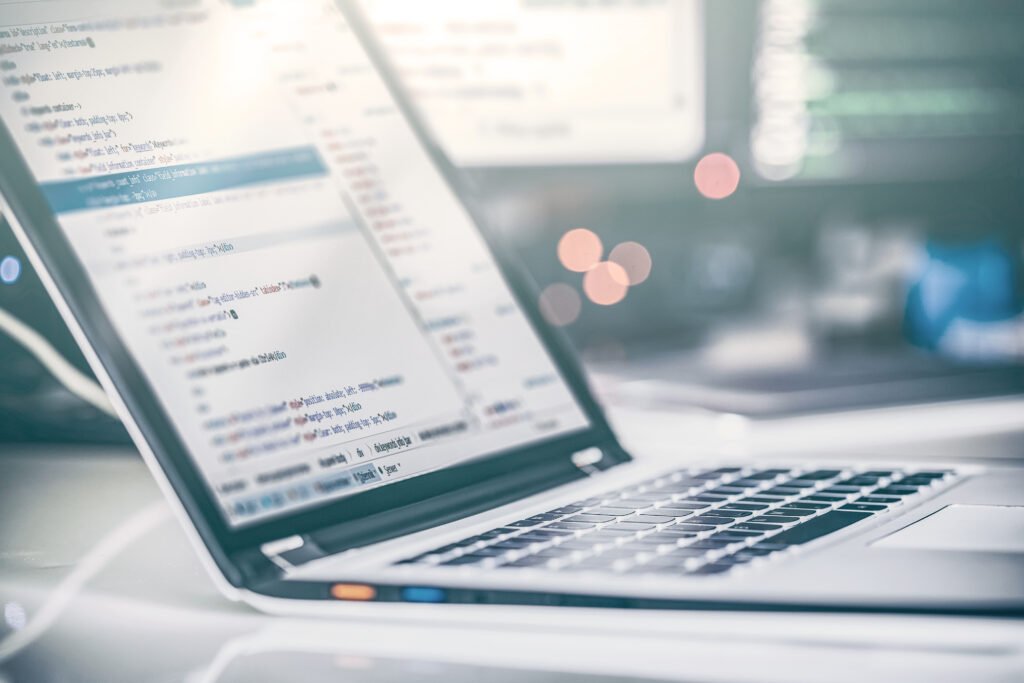
Leave A Comment