Building and maintaining tests can be challenging in the fast-paced world of software development, especially if you have little control over how the tests are executed. With Virtuoso’s Live Authoring, testers can now reliably construct and debug test steps, instantaneously see the effects of their activities, have a dedicated browser in the cloud, and enjoy many other advantages. In this blog we will go through Virtuoso’s Live Authoring’s main benefits and features as well as how it revolutionises the test authoring process.
1. Instant Feedback and Dedicated Browser:
The ability to immediately view the outcomes of the activities done throughout the test creation process is one of Virtuoso’s Live Authoring’s key benefits. The cloud-based dedicated browser that testers have access to at all times enables them to run their tests in real-time. The days of waiting for tests to run in a “black box” are over. Now, testers can watch their journey play out in front of them.
fig 1: Live Authoring
2. Confidence in Test Steps:
Nothing is more annoying than designing test procedures that are unsuccessful when repeated. Testers can be sure that the steps they create will function as intended upon re-execution because of Virtuoso’s Live Authoring. Testers may correct any problems in real-time thanks to the live execution and prompt feedback, resulting in solid and trustworthy test scripts.
fig 2: Live Authoring Preview
3. Pausing and Debugging at Ease:
An essential part of the testing process is test debugging. Through the ability to interrupt the live browser’s execution at any time, Virtuoso’s Live Authoring helps the debugging process. In this paused state, you can check the state of the browser, add or remove test steps, and thoroughly explore how a test step impacts the application being tested.
fig 3: Pausing and Debugging
4. Seamless Test Step Creation:
Virtuoso’s Live Authoring makes it simple to create test steps. Testers can easily select from a variety of common interactions, including as filling input fields, asserting checkbox states, and storing element data into variables, using the interaction menu by right-clicking on any element in the application preview. This simple method simplifies the test creation procedure and saves a lot of time and effort.
fig 4: Application Preview
5. Running Tests from a Custom Starting Point:
Virtuoso’s Live Authoring enables testers to run tests from a custom starting point by using the “Run from here” feature. This functionality is especially useful for refining test steps iteratively. Testers can skip unnecessary setup-like steps and focus on the parts of the test journey that need fine-tuning.
fig 5: Multiple Pause Points
6. Finishing and Validating Test Execution:
After building or maintaining a journey, testers can persist the journey’s status and screenshots by clicking the “I’m done” button. This action creates an execution record that can be used for reporting and communication with team members. Additionally, Virtuoso automatically starts a validation execution to ensure a true end-to-end test execution.
fig 6: Finishing and Validating test Execution
7. Limitations and Considerations:
Although Virtuoso’s Live Authoring has many advantages, testers need to be aware of some restrictions. The testing process is not hampered by the absence of some native features like drop-downs and date pickers. In the absence of native drop downs and Date picker, we might have implemented a text-based input field where users can type in the category, they’re interested in. Since date pickers are not available, you might have provided users with two text-based input fields for entering the start and end dates of the range. Additionally, although Firefox is also supported, live preview performs best on specific browsers like Google Chrome, Chromium, or Microsoft Edge.
Conclusion:
With the help of Virtuoso’s Live Authoring, testers and developers may completely transform the way they write tests. Productivity and efficiency are greatly increased by the ability to rapidly monitor test results, have a dedicated browser, and reliably troubleshoot test procedures. Virtuoso’s Live Authoring takes the testing process to the next level by giving users access to Chrome, fine-grained control over test execution, and the choice to run tests from specific starting points.




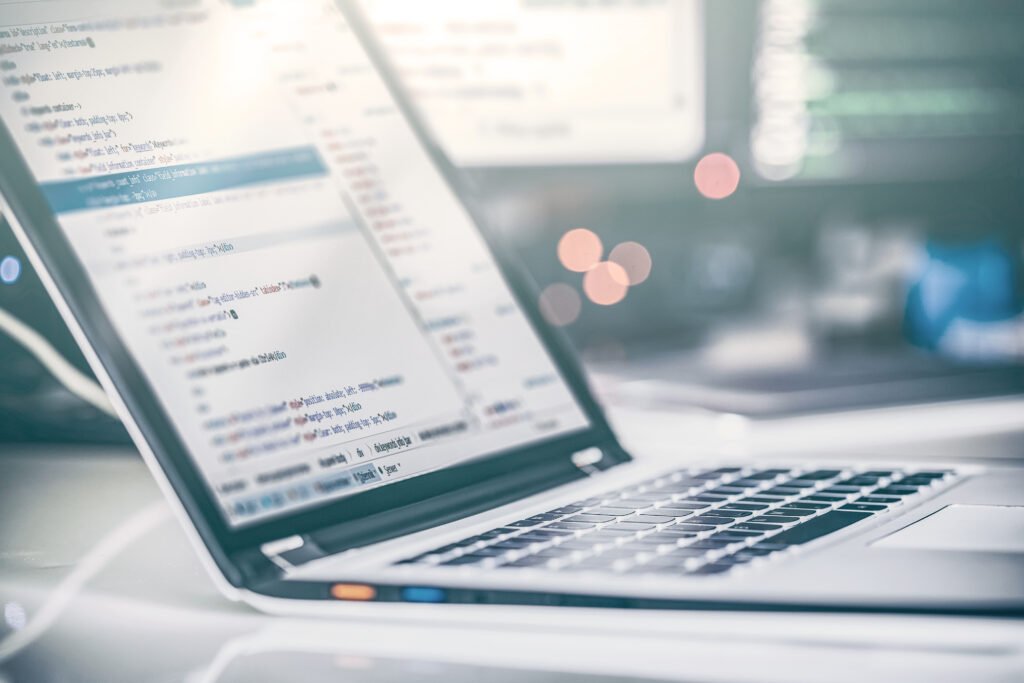
Leave A Comment