In today’s web development, being fast and responsive is really important. Users want smooth experiences, and developers work hard to make apps that do just that. This is where Node.js and Redis come in. When used together, they can make your apps work much faster and better. In this article, we’ll look at how to use Redis with Node.js to make applications that are super quick and responsive.
Redis in a Nutshell
Redis, short for Remote Dictionary Server, is an open-source, in-memory data structure store. It’s not just a database; it’s a versatile tool that can be used as a cache, message broker, and more. By keeping data in memory, Redis allows lightning-quick read and write operations, making it ideal for scenarios where speed is crucial.
Why Node.js and Redis?
Node.js, built on the V8 JavaScript engine, offers asynchronous, non-blocking I/O, making it well-suited for handling multiple connections simultaneously. When combined with Redis, which excels in fast data retrieval and storage, you get a potent stack for creating high-performance applications.
Getting Started
Before delving into complex examples, let’s set up a basic understanding of how Redis can work with Node.js:
Installing Redis:If you haven’t already, you’ll need to install Redis on your system. You can download it from the official Redis website or use package managers like apt or brew.
Node.js Setup:Ensure you have Node.js installed. You can check by running node -v in your terminal. If it’s not installed, download it from the official Node.js website.
Redis and Node.js Connection:
Connecting Node.js to Redis is relatively straightforward. You can use the redis package available via npm:
npm install redis
Now, in your Node.js code:
const redis = require(‘redis’);
const client = redis.createClient();
client.on(‘connect’, () => {
console.log(‘Connected to Redis’);
});
Redis Use Cases with Node.js
Let’s dive into some common use cases where Redis can dramatically enhance the performance of your Node.js applications:
Caching:
Caching involves storing frequently accessed data in memory to reduce the load on your primary data source, like a database. Redis excels at caching due to its in-memory nature:
// Storing data in cache
client.set(‘user:123’, JSON.stringify(userData));
// Retrieving data from cache
client.get(‘user:123’, (err, data) => {
if (err) throw err;
if (data) {
const user = JSON.parse(data);
// Use user data
}
});
Real-time Analytics:
Redis’ publish-subscribe mechanism is excellent for real-time analytics. Publishers send updates, and subscribers receive them:
// Publisher: Sending updates
client.publish(‘analytics’, JSON.stringify(analyticsData));
// Subscriber: Receiving updates
const subscriber = redis.createClient();
subscriber.subscribe(‘analytics’);
subscriber.on(‘message’, (channel, message) => {
const analytics = JSON.parse(message);
// Process analytics data
});
Session Management:
Storing session data in Redis ensures scalability and persistence:
// Storing session data
client.hmset(‘session:sessionId’, {
userId: ‘user123’,
expires: Date.now() + 3600000 // Session expires in 1 hour
});
// Retrieving session data
client.hgetall(‘session:sessionId’, (err, session) => {
if (err) throw err;
if (session) {
// Check expiration and manage session
}
});
Conclusion
Node.js and Redis together offer a potent combination for creating high-performance applications. Redis’ lightning-fast data operations and Node.js’s non-blocking architecture align seamlessly to create responsive, scalable applications. By employing Redis for caching, real-time analytics, and session management, you can enhance user experiences and ensure your applications run at their best. So, don’t miss out – start exploring the possibilities of Redis and Node.js today to unlock new levels of speed and efficiency.
Useful Links:
Node Official Site: https://nodejs.org/en
Redis Official Documentation: https://redis.io/docs/
Github Code: https://github.com/Ajinkyadon/nodejs-redis
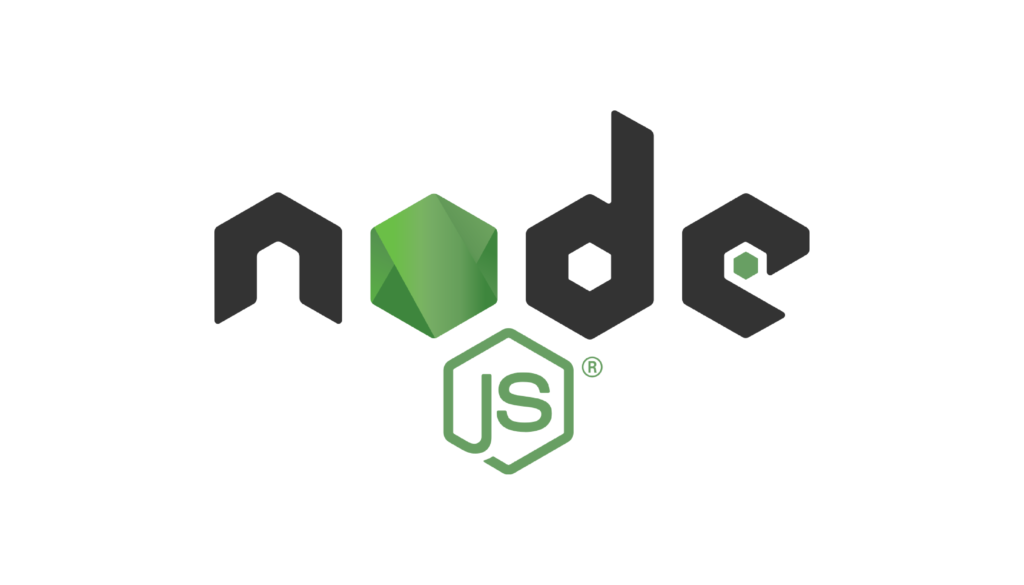




Leave A Comment