It somehow passed silent, but XM Cloud now also has ltsc2022 images which will also allow you running you local XM Cloud development in a Process isolation mode on Windows 11. I was routinely poking XM Cloud starterkit codebase, once came across a new parameter introduced within Init.ps1 script:
[Parameter(Mandatory = $false, HelpMessage = “Specifies os version of the base image.”)]
[ValidateSet(“ltsc2019”, “ltsc2022”)]
[string]$baseOs = “ltsc2019”
Does that mean, ltcs2022 images became also available for XM Cloud starterkit as well (I previously wrote when ltsc2022 images were introduced for XP/XM platforms, not just 10.3 but earlier versions as well)?
Quick check against Sitecore official list of images and tags proved I was right in my assumption. Sitecore started providing ltsc2022 images for version 1.4 and all newer releases:
So that now I can initialize my local container-based environment of XM Cloud as:
.init.ps1 -InitEnv -LicenseXmlPath C:Projectslicense.xml -AdminPassword b -baseOs ltsc2022
And it will default my environmental file for using ltsc2022. If you are using windows 11 and want benefit from a better performance, you may want to enforce Process isolation, as did I:
ISOLATION=process
I did no want to stop on that, as just a line below you may find TRAEFIK_ISOLATION=hyperv statement, which you can also turn into using ltsc2022 – it is not a line of code however, and you have to build your own ltsc2022 image for Traefik and correctly call it from docker compose. I wrote a separate article on how-to for XM/XP images, but pretty the same principle will work with XM Cloud (on slightly different filesystem paths).
Also, you can do extra job by replacing 1809-based Docker tools with this:
TOOLS_IMAGE=scr.sitecore.com/tools/sitecore-docker-tools-assets:10.2.0-ltsc2022
Despite 10.3 tools image is also available for ltsc2022 – don’t use it. It will break your Solr likely due to a schema incompatibility between different versions.
What else can we adjust here? Node parent Image parameter, let’s make it ltsc2022 as well:
NODEJS_PARENT_IMAGE=mcr.microsoft.com/windows/nanoserver:ltsc2022
In order to test, I replaced all the legacy 1809 images of XM Cloud, the new correct images were pulled and it all worked well. Please note, that in the video below I left Traefik image as it was originally 1809-based, however following my guidance you can change that as well. I also tested the same setup on another machine, just for the piece of mind, with the same outcome.
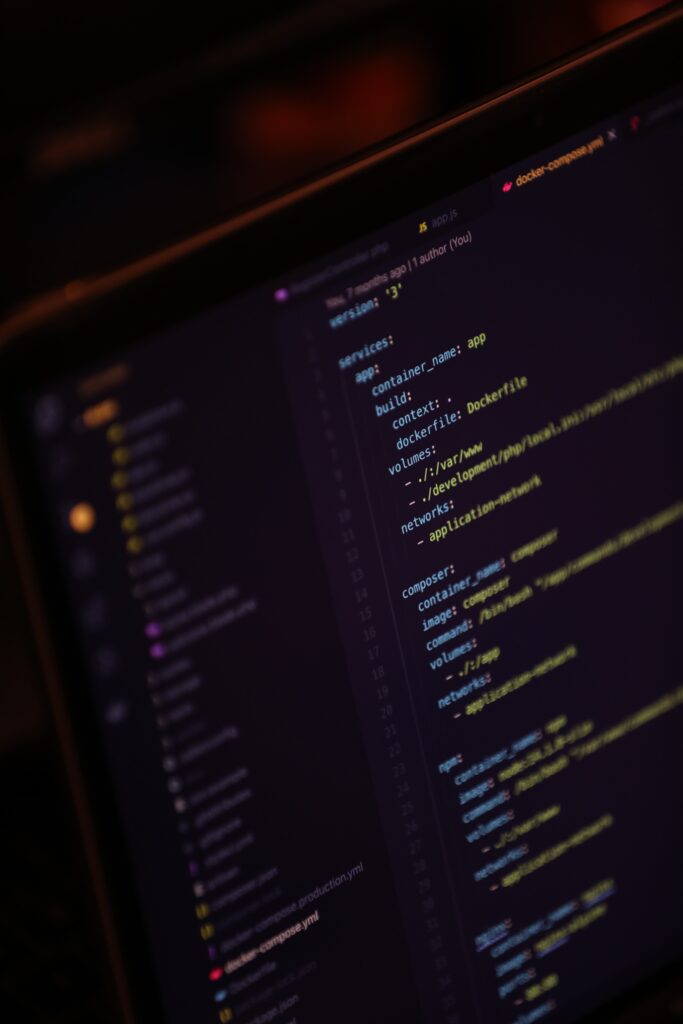




Leave A Comment