In today’s digital age, where online experiences are becoming increasingly complex, ensuring the seamless performance and functionality of websites is of utmost importance. Web developers and digital marketers often find themselves faced with the challenge of identifying and resolving issues that impact user experience, such as broken links, tracking errors, or slow loading times. Omnibug proves to be a valuable asset in resolving web debugging challenges by streamlining the process and effectively enhancing website performance.
What is Omnibug?
Omnibug is an open-source web debugging tool that empowers developers and digital marketers to uncover and analyze the various tags, pixels, and scripts firing on their web pages. It offers a centralized interface where users can view the network requests and data being exchanged between the browser and external resources, providing invaluable insights into the functioning of a website.
Why is Web Debugging Important?
Web debugging is an essential process in the development and maintenance of any website. Developers can leverage its capabilities to pinpoint and resolve potential problems that could affect user experience, SEO effectiveness, or conversion rates. By analyzing network requests and monitoring the flow of data, developers can pinpoint and resolve errors, ensuring the smooth operation of a website.
The Power of Omnibug
Simplified Debugging
Omnibug simplifies the often complex and time-consuming process of web debugging. It aggregates and displays all network requests, tags, and scripts firing on a webpage in a single, user-friendly interface. This streamlines the debugging process, allowing developers to quickly identify and address issues.
Comprehensive Support
Omnibug supports a wide range of popular web analytics and tracking platforms, including Google Analytics, Facebook Pixel, Adobe Analytics, and many others. With Omnibug, developers can effortlessly track and analyze data from multiple sources simultaneously, ensuring accurate data collection and reporting.
Real-Time Insights
With Omnibug, developers can monitor network requests and data exchange in real-time. This feature enables them to observe how tags and scripts interact with each other, identify performance bottlenecks, and track down errors as they occur, all in a live environment.
Customization Options
Omnibug provides flexibility and customization options to suit individual debugging needs. Users can filter and sort requests based on various criteria, such as request type, domain, or specific parameters. This customization allows for more targeted and efficient debugging sessions.
Open-Source Community
Thanks to its open-source nature, Omnibug thrives due to the dynamic and engaged community of developers supporting its development. This means continuous updates, improvements, and a growing library of supported platforms. The community also provides valuable support and resources to help users make the most of this powerful debugging tool.
Conclusion
In the fast-paced world of web development and digital marketing, having the right tools at your disposal can make a world of difference. Omnibug emerges as a game-changer, offering developers and digital marketers a comprehensive and efficient way to debug their web pages. By simplifying the debugging process, providing real-time insights, and supporting multiple platforms, Omnibug empowers users to optimize website performance, enhance user experience, and ensure accurate data collection.
Omnibug is a helpful tool for Chrome and Firefox web browsers. It’s like an extension or plugin that makes it easier to work with web metrics. When you visit a website, there are requests sent from your browser to different tools used for things like analytics and user experience testing. Omnibug lets you see and understand these requests. It checks each request, and if it matches a certain pattern, it shows you the URL and decodes the details of the request. You can even log the requests to your computer’s files if needed. It’s a useful tool for developers and marketers to debug and improve their web metrics implementations.




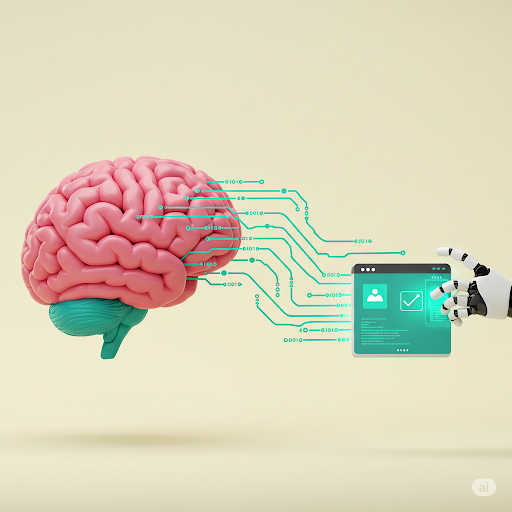
Leave A Comment