The dreaded Sitecore upgrade. What seems like it should be straightforward can be deceptively complex. From architectural shifts like the move from Mongo to SQL for xDB, the addition of additional services like Identity Server or the move from Azure Search back to SOLR all add complexity to the upgrade process.
You’ll also need to account for depreciated code in both dot net versions as well as Sitecore. Not to mention impacts to third party dependencies. If you’re using Glass Mapper as an ORM, you’ll need to account for fundamental changes to the API as part of the upgrade process. Not to mention regression testing to make sure you didn’t introduce any defects as part of the process.
Upgrades can be hard. Martin Miles wrote the definitive guide to everything related to planning and executing a Sitecore upgrade, but in the end, you’ll spend a lot of time and money to end up back where you started: The same solution just running on a later version of Sitecore. You’ll end up with the same content author experience. The same set of websites. Maybe they’ll be a little bit faster, but not that much.
There’s also an opportunity cost. The cost and time you invested in the upgrade could have been invested in a better architecture or making feature improvements that will help with the customer experience and improve your ability to convert.
Plus, you’ll most likely need to do it again in a few years. Sitecore has a yearly release schedule, and most customers upgrade at least every three years. And there probably won’t be many new features in future versions so don’t expect much from future upgrades. Sitecore’s just not innovating as much on its platform DXP products as it is on its SaaS solutions.
So instead of spending your time and budget on a Sitecore upgrade that brings little return on investment, use that capital to start yourself down the path that leads to your future state architecture. Get off the upgrade cycle and invest it in getting started with headless and XM cloud.
The Case for XM Cloud
Moving from Platform DXP to XM Cloud has clear benefits, but may take significant effort to adopt, especially if your existing Sitecore sites are implemented using MVC. Instead of investing in maintaining your existing solution, use that budget to start moving toward a future state architecture that will no longer require you to upgrade again in a couple of years.
There are plenty of reasons that can help you justify the investment, including:
Improved Performance – Moving from MVC to Next.js and React running in a separate rendering host will allow you to significantly optimize your page load times. With Incremental Static Generation and other caching techniques not available in MVC, you can improve you website performance, your google light house scores and your SEO rankings with google.
Better Content Author Experience – Sitecore Sites and Pages give a better editing experience than Sitecore’s content editor or experience editor, allowing authors to be more productive.
Easier Integrations – Headless was meant to be integrated into composable solutions using standard API’s like GraphQL which makes it easy to integrate content across different tools.
Simpler Deployments & Better Scalability – Because front and backends are decoupled, you can deploy only what has changed, leading to faster deployments for typical changes. You can even scale them independently. Front end frameworks like Next.js also support Serverless architectures leading to even greater scalability.
More Team Efficiency – With a headless architecture supported by XM Cloud, the back end and front end can be managed by separate teams, improving efficiency, and allowing each team to focus on its own areas of expertise. This can lead to more efficient and effective development processes.
New XM Cloud only Capabilities – Sitecore’s new Components feature offers a front end as a service for defining data driven components that consume rest API’s from other systems. There are also ready to use Personalization and analytics tools built into the platform.
New Features without the need to upgrade – Since XM Cloud is a pure SaaS solutions, you’ll never need to upgrade but will be able to leverage new features as they become available. At Sitecore DX in Boston, it was mentioned that new AB testing and component level personalization features would be introduced before the end of this year.
It may be harder to justify a big bang migration for larger or more complex sites. In those cases, I’d consider taking a more agile, iterative approach, moving sites one at a time, or even focusing on complex features piecemeal with 1 – 2 releases a month. This allows you to be agile and responsive to business needs while still advancing the architecture in a consistent way. You’ll need to consider the impact of maintaining two separate instances, licensing requirements and your ability to federate site search results, but each of those issues are easily addressable.
If you need help in evaluating your upgrade options or planning your move to headless or XM Cloud, we’d love to help. Reach out to me on LinkedIn, Twitter or fill out our contact form.



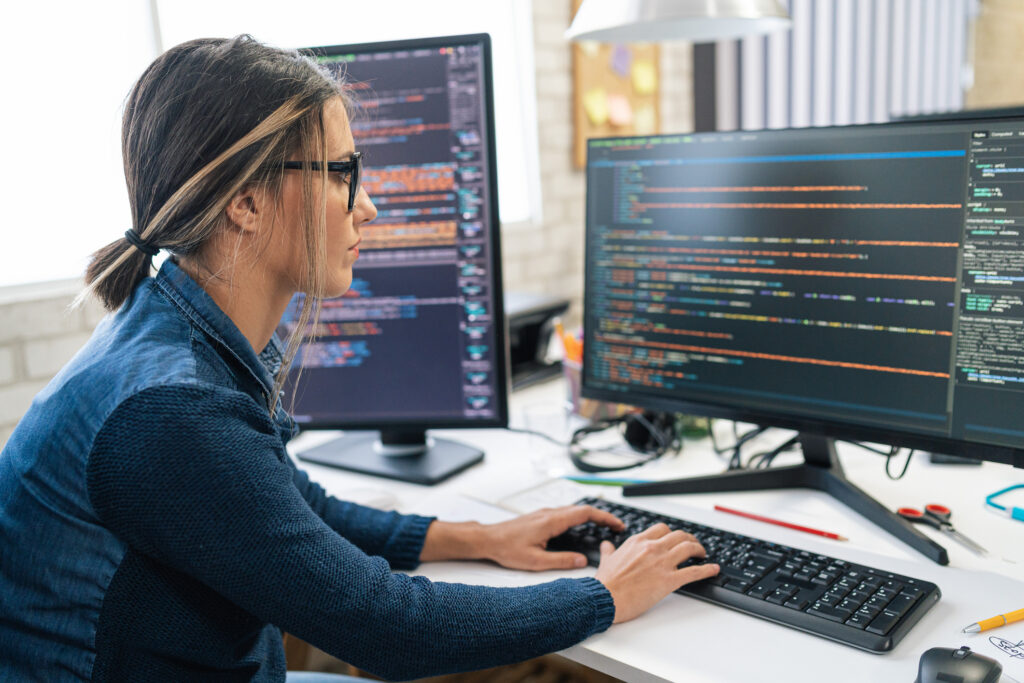

Leave A Comment