Content Management Systems (CMS) have been around for quite some time now and have helped businesses in creating and managing their online content efficiently. However, as technology evolves, so does the CMS. Many businesses that have been using the Classic CMS for a long time now are looking to switch to the new and more advanced Spire CMS. But migrating content from Classic to Spire can be a tedious and time-consuming task. This is where the Classic to Spire CMS conversion tool comes in.
Understand the Benefits and Functionality of the Classic to Spire CMS Conversion Tool
The Classic to Spire CMS Conversion Tool is a software program designed to help businesses migrate their content from the Classic CMS to the new and improved Spire CMS. The tool is designed to automate the migration process and make it faster and more efficient. With this tool, businesses can easily migrate all their content. These include pages, posts, images, and videos, from Classic to Spire without any hassle.
There is a checkbox for In Spire Format in the Classic CMS Import/Export Content dialogue.
How Does the Conversion Tool Work: A Step-by-Step Guide
The Classic to Spire CMS Conversion Tool converts the content from Classic to Spire format. The tool first extracts the content from the Classic CMS and then converts it into Spire format. The converted content is then uploaded to the Spire CMS, and the process is complete. To export content from Classic into the Spire format, choose this. The material may then be imported into your Spire website. Regardless of whether you have Only Published chosen or not, this function only exports material that has been published.
The tool is designed to work seamlessly with both Classic and Spire CMS. Businesses can use it to migrate their content without having to worry about any compatibility issues. The tool is also designed to handle large amounts of content. This makes it suitable for businesses with a lot of online content.
Benefits of Using the Conversion Tool
There are several benefits of using the Classic to Spire CMS Conversion Tool, including:
Time-Saving: Migrating content from Classic to Spire can be a time-consuming process, but with the conversion tool, the process is automated, making it faster and more efficient.
Efficiency: The tool is designed to handle large amounts of content, making it more efficient than manual migration.
Cost-Effective: Hiring a team of developers to manually migrate content from Classic to Spire can be expensive. The conversion tool is a cost-effective alternative that can save businesses money.
Seamless Migration: The tool is designed to work seamlessly with both Classic and Spire CMS, making the migration process smooth and hassle-free.
You can choose to Restore Initial Pages in the Spire Import Content dialogue since normal system pages in Classic, such as My Account and product detail pages, cannot be readily translated or mapped to Spire. When importing Classic material, this causes all common system pages in Spire to be recreated.
Conclusion
The Classic to Spire CMS Conversion Tool is a valuable tool for businesses looking to migrate their content from Classic to Spire. The tool automates the migration process, making it faster and more efficient, saving businesses time and money. This functionality lets you replicate common material from Classic to Spire but does not provide a similar UI in Spire due to its complexity. Additionally, with the standard implementation, Optimizely cannot convert customized pages or widgets, but you and your partner can modify it.




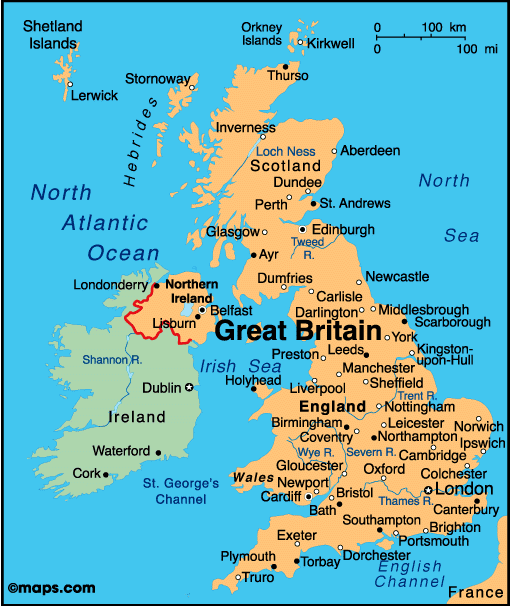
Leave A Comment