What is Experience Cloud?
Salesforce Experience Cloud is a powerful digital experiences platform packed with many smart features and tools to help you reach your goals, grow and scale. Using Salesforce Experience Cloud we can build CRM (Customer Relationship Management ) powered Experiences quickly in the easiest way.
What is an Experience Cloud Site?
An Experience Cloud site is a beautifully branded digital experience connected to your CRM. Experience Cloud makes it easy to create these experiences, engage customers, and empower partners. Multiple Sites and Experience Can be created using the salesforce Orgs. This gives customer an easy way to interact with the company from wherever they want.
To Create an Experience Site :
First we need to enable digital experiences and assign permission sets to the users. If the Digital Experience is not enabled one cannot see the All Sites option in the Quick find box under Digital Experience.
Enable Digital Experiences :
1:Go to Service setup, by selecting on the gear Icon show on the upper right corner within your salesforce org, refer the images below to navigate.
2: Type Experience in the quick find Box, This will show you the option of Digital Experience under which setting is located.
3: Select settings under Digital Experiences, click the checkbox to make it enable and save the changes made as shown .
4: Click on the Checkbox Enable Digital Experience: This will Enable the Digital Experience and one can Create a site after Enabling the Checkbox.
5: Creating an Experience Cloud site: After Enabling the Digital Experience one can create a New Site, by clicking the new Button.
6: The Above Action Open the page shown below which gives user the option to choose a template. which template should we used is another question comes in mind while creating a website? Each Template has its own specification, pros and cons. As we are creating a site for customer here, I have preferred customer service Template. This Particular template lets user post questions to the community, search for and view articles, collaborate, and contact support agents by creating cases. It supports knowledge, chatter and cases.
7: By choosing one of the templates according to the requirement of the business one can start creating the website by selecting get start button.
8: Write Name which you want in both the below fields. Click on the create button, create a site Which can be further modified through builder.
9: Created site with name DemoCommunity. The site can be modified and published further Using Workspaces and Builder.
Reference :
https://trailhead.salesforce.com/content/learn/projects/set-up-a-community
https://trailhead.salesforce.com/content/learn/modules/community_cloud_basics



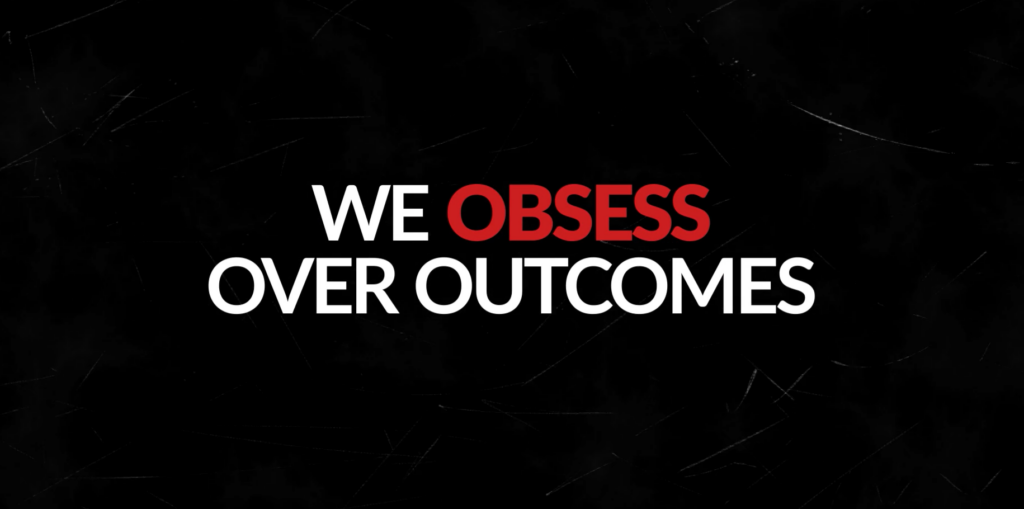

Leave A Comment