In this article, we’ll be exploring what is firebase and what kind of services it provides.
What is Firebase?
Firebase may be a powerful platform for your mobile and web application. Your app’s backend can be powered by Firebase, including data storage, user authentication, static hosting, and more. With Firebase, you’ll quickly build mobile and web apps that scale from one user to one million.
A Brief History
In 2011, before Firebase became Firebase, it was Envolve, a provider of an API that allowed developers to integrate online chat into their websites. What’s interesting is that folks used Envolve to pass application data that was more than just chat messages. Developers were using Envolve to sync application data like a game state in real time across their users. Because of this, Envolve’s founders, James Tamplin and Andrew Lee decided to separate the chat system from the real-time architecture. A new company called Firebase was formed in April 2012 to provide real-time Backend-as-a-Service.
After it had been acquired by Google in 2014, Firebase rapidly evolved into the multifunctional behemoth of the mobile and web platforms that it’s today.
Firebase Services
Firebase helps mobile app teams succeed. With Firebase you can:
Build better apps
Improve app quality
Grow your business
Build better apps
It allows you to build more powerful, secure, and scalable apps, using world-class infrastructure using:
Cloud Firestore: This is often a flexible, scalable database for mobile, web, and server development from Firebase and Google Cloud Platform. it’s a NoSQL document database that lets you easily store, sync, and query data for your mobile and web apps — on a worldwide scale. It’s supporting for Android, iOS, and Web Platforms.
ML Kit: The SDK provides a powerful yet easy-to-use platform for integrating Google’s machine learning expertise into Android and iOS apps. Whether you’re new or experienced in machine learning, you’ll implement the functionality you need in just a few lines of code. There’s no have to have deep knowledge of neural networks or model optimization to get started. On the opposite hand, if you’re an experienced ML developer, ML Kit provides convenient APIs that facilitate your use of your custom TensorFlow Lite models in your mobile apps. Platforms like Android and iOS are supported.
Cloud Functions: Firebase allows you to automatically run backend code in response to events triggered by Firebase features and HTTPS requests. A managed environment with Google’s cloud stores and runs your code. There’s no have to manage and scale your servers. Android, iOS, C++, Unity, and Web Platforms are supported.
Authentication: It provides backend services, easy-to-use SDKs, and ready-made UI libraries to authenticate users to your app. It supports authentication using passwords, phone numbers, and popular federated identity providers like Google, Facebook, Twitter, and more. It’s supporting for Android, iOS, and Web Platforms.
Hosting: This is often production-grade web content hosting for developers. With one command, you’ll quickly deploy web apps and serve both static and dynamic content to a global CDN (content delivery network). you’ll also pair Firebase Hosting with Cloud Functions to build and host microservices on Firebase. It’s supporting only Web Platform.
Cloud Storages: This is an object storage service built for Google’s scale. Firebase SDKs for Cloud Storage add Google security to Firebase file uploads and downloads, regardless of network quality. You can store images, audio, video, or other user-generated content using firebase SDKs. On the server, you’ll use Google Cloud Storage, to access the identical files. Android, iOS, C++, Unity, and Web Platforms are supported.
Real-time Database: This is often a cloud-hosted NoSQL database that lets you store and sync between your users in real time. The Real-time Database is simply one big JSON object that the developers can manage in real-time. Android, iOS, C++, Unity, and Web Platforms are supported.
Improve app quality
Firebase gives you insights into app performance and stability, so you’ll channel your resources effectively using:
Crashlytics: This is often a lightweight, real-time crash reporter that helps you track, prioritize, and fix stability issues that erode your app quality. Crashlytics saves you troubleshooting time by intelligently grouping crashes and highlighting the circumstances that led up to them. Android and iOS platforms are supported.
Performance Monitoring: This is often a service that helps you to gain insight into the performance characteristics of your iOS and Android apps. you employ the Performance Monitoring SDK to collect performance data from your app and then review and analyze that data in the Firebase console. Performance Monitoring helps you to know where and when the performance of your app can be improved so that you can use that information to fix performance issues. It’s supporting for Android and iOS platforms.
Test Labs: This is often a cloud-based app-testing infrastructure. It provides many mobile test devices to assist you to test your apps. It’s supporting for Android and iOS platforms.
Grow your business
Firebase helps you grow too many users, simplifying user engagement and retention using:
In-App Messaging: By sending targeted and contextual messages to users who are actively using your app, you can nudge them to complete key in-app actions like beating a level, buying an item, or subscribing to content. Android and iOS are supported.
Google Analytics: Firebase may be a free app measurement solution that provides insight into app usage and user engagement. Firebase is powered by Google Analytics for Firebase, a free and unlimited analytics solution. Through the Firebase SDK, Analytics integrates Firebase features and allows you to define up to 500 distinct events for unlimited reporting. You can make informed decisions regarding app marketing and performance optimizations based on analytics reports, which help you understand your users clearly. Supported platforms include Android, iOS, C++, and Unity.
Predictions: Applies machine learning to your analytics data to make dynamic user segments based on the predicted behavior of users in your app. These predictions are automatically available to be used with Firebase Remote Config, the Notifications composer, Firebase In-App Messaging, and A/B Testing. Your app’s Predictions data will also be linked to BigQuery so you can get daily exports that can be analyzed further or exported to third-party tools. C++, Android, iOS, and Unity platforms are supported.
A/B Testing: A/B testing allows you to run, analyze, and scale product and marketing experiments to optimize your app. You can test changes to your app’s UI and features. Platforms supported include Android, iOS, C++, and Unity.
Cloud Messaging(FCM): A reliable and battery-efficient connection between your server and devices is provided by cloud messaging that allows you to deliver and receive messages and notifications on iOS, Android, and thus the web at no cost.
Dynamic Links: With Dynamic Links, your users get the only available experience for the platform they open your link on. If a user opens a Dynamic Link on iOS or Android, they’re going to be taken directly to the linked content in your native app. If a user opens the identical Dynamic Link during a desktop browser, they’re going to be taken to the equivalent content on your website. Android, iOS, Web, C++, and Unity Platform are supported.




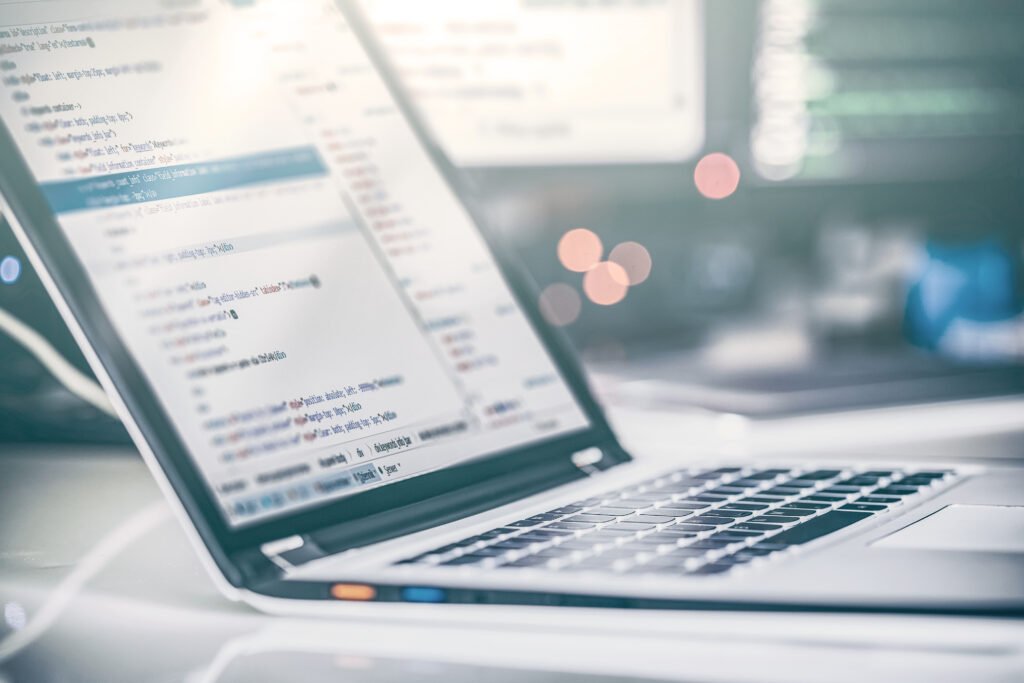
Leave A Comment