Paperwork is an integral part of most processes in the financial services industry. However, in addition to draining precious natural resources, it significantly contributes to wasted time and lagged productivity within institutions.
Given these pitfalls, innovators of the digital age have worked for years to redefine the concept of paperwork and disconnected electronic documents, converting old systems consisting of file cabinets, folders, and in-person appointments into online platforms that enable digital signatures and automated flows.
Our partner, Adobe, has been a leading innovator in transforming how the world handles paperwork and disconnected manual processes with the development of its electronic document and e-signature solution suite, Adobe Document Cloud. I recently sat down with Natalie Myshkina, head of financial services, Document Cloud, to discuss the problems Adobe Document Cloud can solve for financial services and insurance institutions.
Before her role at Adobe, Natalie held VP and director positions at Société Générale Banking Group and Leumi USA, where she was responsible for driving innovation and transformation. Natalie honed her consulting skills as an engagement manager for McKinsey & Company. She has been recognized with the Gold Stevie Award for Female Executive of the Year and titled one of Crain’s New York Business’s Notable Women in Finance. She holds an MBA from INSEAD and a Master’s in Computers & Economics from Belarusian National Technical University.
Madeline McDermott: Thank you for joining me today, Natalie. Before we begin discussing Adobe Document Cloud, I’d love to hear more about your experience and what got you interested in the fintech space.
Natalie Myshkina: Of course! Thank you for having me. In a nutshell, I have fifteen years of working in financial services. My most recent position was head of transformation at a bank in the US. After working for so long in strategic transformation-focused financial services roles, I realized it was time for me to go back to a more technology-focused role so that I could help financial services institutions execute the digital transformations they need for the current environment.
Financial institutions must have strong digital platforms to be able to survive and grow. Being part of Adobe’s team has been exciting because we truly understand the needs and regulatory requirements with which financial services institutions must comply. We bring in people from the field to come in and advise on the technical requirements customers are facing so we can address them with our software solutions. Not all vendors do this or have the right knowledge.
MM: So, I know one significant way that Adobe supports its financial services clients is by helping them implement the Adobe Document Cloud. I’m aware that the Document Cloud has PDF editing functions and enables the capture of e-signatures, but can you give some more details about its other capabilities?
NM: Adobe Document Cloud consists of Adobe Acrobat, Adobe Acrobat Sign, Adobe Acrobat PDF Pack, Adobe Acrobat Export PDF, Fill & Sign, Adobe Scan, and Adobe Workfront. Altogether, these solutions can carry out over 22 different “verbs,” or types of digital document-oriented tasks. These “verbs” stem from sayings such as “scan it, create it, sign it, approve it, PDF it,” and they enable users to create, interact with, and manipulate documents, as well as add artificial intelligence to them that allows the extraction of specific phrases that can be used to categorize documents by subject.
The Document Cloud also enables users to create and manage automated workflows. When a document is part of Adobe Document Cloud, it has wings, meaning it can be sent to the right person, in the right order, and at the right time. For instance, if one person must sign a document before another can approve it, the program can design a flow that automatically digitally routes the document to whoever must first sign it and then, upon that signature, send it to whoever must approve it next.
All these capabilities align with four main pillars:
Ease of Use. Digital documents accessed on Adobe Document Cloud can be signed on any device. This eliminates the need to go to a physical bank branch or post office to get a form signed.
Efficiency. The process is efficient for both the clients and customers, as well as for company employees. Automated workflows eliminate the need for employees to run around from desk to desk or wait on a signature from someone who may be out of the office.
Connected. Adobe has extensive APIs and industry-specific integrations that work with major technology platforms, such as Microsoft and Salesforce.
Compliant. We have global industry standard compliance and security. We are known as the leader in secure digital documents, so when a company adopts an Adobe Document Cloud solution, it can be confident that its documents will be secure. And, we know what the legalities are globally.
MM: Speaking of security, how does Adobe ensure the security of all the documents it hosts, especially for highly regulated industries, such as the financial services industry?
NM: Two of the biggest advantages to consider when we think about how financial services companies use the Adobe Document Cloud are: how it can help them maintain transparency in end-to-end experiences and how it can support the maintenance and oversight of risk and compliance.
Adobe constantly and proactively works with regulators and experts to understand the latest requirements and implement security of the highest quality in our core products. Security and compliance are in our DNA. We’re dealing with an incredible number of PDFs in the cloud, many of which contain confidential agreements and signatures. Companies need confidence that the programs they use to host such documents prioritize security.
There are a lot of document eSignature products out there that do not have the enterprise-grade security compliance Adobe does. These other products may work to a degree, but when you need enterprise-grade security, Adobe becomes a natural choice. The nature of these products must comply with local regulatory requirements. Adobe supports more regions than other companies, which is a big deal because global organizations want one provider that can support most of their business.
I also want to highlight how Adobe Document Cloud has both individual productivity tools and enterprise tools. Most competitors can support either enterprise or individual productivity, but Adobe can support both while providing oversight and controls to enterprises.
MM: What is the difference between individual productivity support and enterprise support?
NM: Enterprise support is more related to oversight, control, and risk/compliance. For example, if I am a loan administrator and make a mistake, my employer will be held responsible. These types of things are liabilities.
Enterprises want to understand how employees are utilizing their operations. They want to have a certain level of oversight. Adobe Document Cloud allows enterprises to construct and enforce specific guidelines related to documentation and workflows. This is why they like to use templates for documents, for instance, which Adobe Document Cloud makes very easy to create and maintain.
Individual productivity tools, on the other hand, are used for creating things like proposals, invoices, presentations, worksheets, etcetera. The individual productivity tools within the Document Cloud provide employees with flexibility while also working to enforce organizational policies and procedures.
MM: What are some other ways Adobe Document Cloud can help financial services institutions, specifically?
NM: So, the pillars of Adobe Document Cloud I mentioned earlier (easy, efficient, connected, and compliant) contribute to customer experience, employee experience, and operational efficiency in financial services institutions.
Employee experience does not only mean back-office processes but front and middle-office processes. For employees in the financial services and insurance industries, such as salespeople, advisors, insurance agents, and bankers, there are many ways that Adobe Document Cloud helps increase productivity. It allows institutions to ensure their employees have the right tools to do their job while simultaneously removing some day-to-day time-suckers.
Adobe Document Cloud also enables more self-service, which enables employees to meet their clients in the channel of their choice. Through self-service avenues, institutions and employees can collect data, act on data, create forms, and collect the signatures they need. Many now prefer digital, so why ask them to be on the phone or come into an office or branch if that’s not what they want?
Another way Adobe Document Cloud works to support the financial services and insurance industries is by creating hybrid human-digital experiences. During the pandemic, we realized that we are good at “supporting business as usual” to some extent, however, the human element is still an extremely important aspect of advisory, where we often deal with highly complex and emotional situations. Having a human to help resolve issues in such cases creates a better customer experience while adding the Document Cloud quickens processes and helps deliver better efficiency.
Finally, another area we’ve been focusing on a lot lately is accessibility. Because we’ve reached an era where there are multiple ways of interacting with people, we need to ensure that all people receive the same level of service. Accessibility of documents and experience is a significant area of focus in the financial services industry. Adobe is focusing on this to work to support greater inclusivity.
MM: If a financial services client approached you wanting to reap these benefits and transition from using paper to executing all its processes through Adobe Document Cloud, how would you guide it through this transition?
NM: There are documents in every department of every organization. Most likely, they are already using Microsoft Word or a similar product, so even if institutions print documents, they already have existing digital documents saved. If they do not have digital documents saved, they can use Adobe Scan and upload them onto their cloud that route. The first step and goal are to consolidate documents in the basic Document Cloud solution products, so they are centralized and accessible.
Next, we identify an area of the business and have clients identify which forms their company uses most and explain to us how they currently share them. One type of form applicable to most businesses, for example, is a non-disclosure agreement. It’s a high-volume type of form. We have ways to automate the creation of forms and templates like these. They can be prepopulated based on certain information and shared with relevant people via Adobe Sign.
We usually start the transition with easier, high-volume types of forms. We add elements of integration and customization. It really depends on the appetite, but we like to begin with small, basic steps. A fillable PDF is one of our most popular forms with financial services and insurance clients. And this type of form can be easily replaced with a prepopulated document, that, for example, an insurance agent can send to a new client, who can eSign with their finger on their iPad and click “send.” This capability renders any use of paper completely unnecessary for opening new accounts. The client gets a great experience, and the whole transaction is effortless, secure, and creates an audit trail.
What’s so great about Adobe Document Cloud is that it is a scalable implementation. Clients can start by moving one or two forms onto the cloud. It’s not a big undertaking to get started. It’s a matter of making it a priority. If your company doesn’t prioritize its digital transformation, it will get left behind.
***
Perficient is an Adobe Platinum Solution Partner with proven capabilities and successful implementations across five areas, including Adobe Marketo Engage (the first in the world) and Adobe Commerce. With specializations in Adobe Experience Manager and Adobe Analytics, our certified experts will help you transform into an “Experience Maker.”
Interested in learning more about how we can support your company with Adobe Document Cloud? Contact us today.

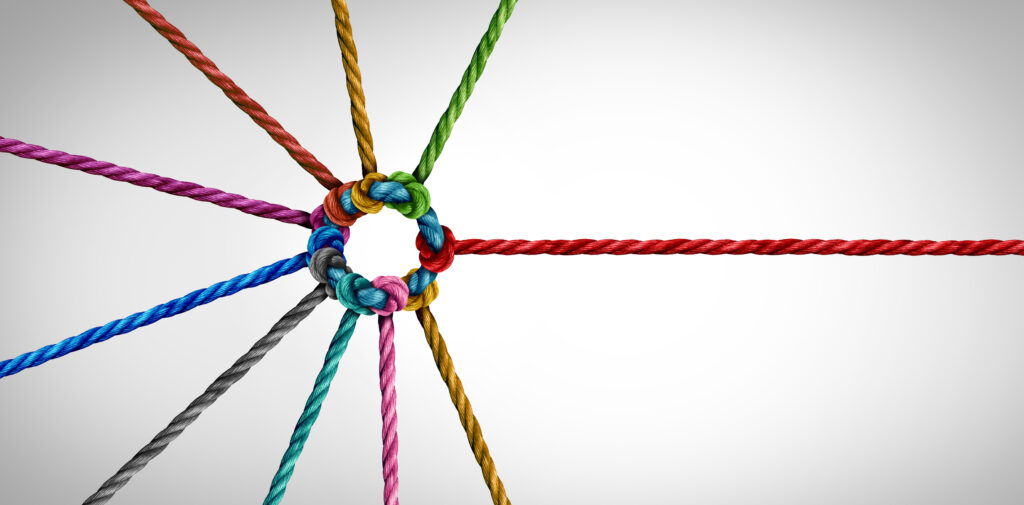



Leave A Comment