In the pursuit of fostering inclusivity, designing user-friendly environments is a transformative approach that goes beyond aesthetics. A user-friendly environment considers the diverse needs of individuals and ensures that everyone, regardless of ability, can navigate, interact, and participate comfortably. In this exploration, we delve into the principles and strategies for creating user-friendly environments that prioritize accessibility and foster a sense of inclusion for all.
Intuitive Navigation
Clear Signage
Implement clear and universally understood signage. Utilize high-contrast colors, legible fonts, and pictograms to convey information. This not only aids individuals with visual impairments but also enhances navigation for everyone.
Wayfinding Systems
Establish intuitive wayfinding systems that guide users seamlessly through spaces. Consistent and well-placed signage helps individuals of varying abilities navigate complex environments with ease.
Inclusive Physical Design
Accessible Entrances:
Ensure that entrances are accessible to individuals with mobility aids. Ramps, elevators, and automatic doors create a welcoming entry for everyone, including those with mobility challenges or parents with strollers.
Comfortable Seating:
Provide a variety of seating options, including benches, chairs with arms, and spaces for wheelchair users. This caters to diverse preferences and accommodates individuals with different mobility needs.
Universal Design in Facilities:
Accessible Restrooms
Design restrooms with accessibility in mind. Include features such as grab bars, lowered sinks, and clear turning spaces. This ensures that individuals with varying abilities can use these facilities comfortably.
Multisensory Elements
Incorporate multisensory elements into design, such as tactile flooring, auditory signals, or contrasting textures. This enhances the environment for individuals with sensory impairments and creates a more inclusive atmosphere.
Technology for Accessibility
Smart Assistive Technologies:
Leverage smart technologies to enhance accessibility. This may include voice-activated systems, smart lighting, or mobile apps that provide real-time information for navigation within the environment.
Inclusive Digital Interfaces:
Ensure that digital interfaces are designed with inclusivity in mind. Use accessible color contrasts, provide alternative text for images, and ensure compatibility with screen readers for individuals with visual impairments.
Thoughtful Furniture Arrangement:
Wide Circulation Paths:
Arrange furniture to allow for wide circulation paths. This benefits individuals using mobility aids and ensures that spaces are easily navigable for everyone.
Adjustable Furniture:
Incorporate adjustable furniture, such as height-adjustable desks and tables. This allows users to customize their environment based on their preferences and accessibility needs.
Inclusive Event Spaces:
Accessible Stages and Platforms:
Design stages and platforms with ramps or lifts to ensure that individuals with mobility challenges can access them. This is particularly important in event spaces and auditoriums.
Communication Accessibility:
Implement communication solutions for events, including sign language interpreters, captioning, and assistive listening devices. This ensures that information is accessible to individuals with diverse communication needs.
Creating user-friendly environments for accessibility is a collaborative effort that involves thoughtful design, consideration of diverse needs, and a commitment to fostering inclusivity. By integrating these principles into the fabric of our surroundings, we move towards a world where everyone, regardless of ability, can engage with their environment comfortably and confidently. As designers, architects, and planners embrace the ethos of user-friendly accessibility, they contribute to a more inclusive and equitable society—one where the built environment is a reflection of the diverse needs and experiences of its inhabitants.
In our next installment, we will delve into each part of Equitable Use in Universal Design.
For more information on why accessibility is important general, you can check out my previous blog post here.
For further information on how In our next installment, we’ll explore the importance of captions for individuals with hearing disabilities and delve into how we can promote digital products using captions with semantic markup to enhance accessibility for those with hearing impairments.to make your product accessible to your audience, contact our experienced design experts, check out our Accessibility IQ for your website, download our guide Digitally Accessible Experiences: Why It Matters and How to Create Them, and read more from our UX for Accessible Design series.


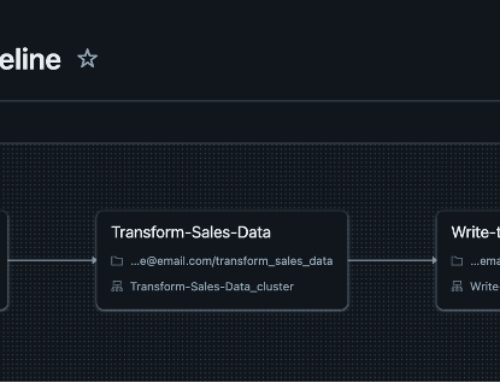

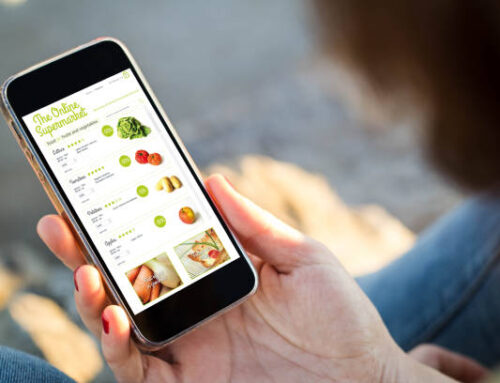
Leave A Comment