In my recent attempt to install Sitecore Experience Platform 10.3 Update 1 on my local environment using the Graphical Setup Package for XP Single, I encountered a perplexing roadblock. Despite providing all the required parameters during setup, the installation process came to a halt with an elusive error message:
[IdentityServer_StopWebsite]:[Stop] <InstanceName>.dev.local
The property ‘Value’ cannot be found on this object. Verify that the property exists.
The generic nature of this error made it challenging to pinpoint its root cause. My journey to resolve this issue led me through various blog articles, support forums, and Slack channels, but a concrete solution remained elusive. Even a visit to Sitecore Stack Exchange revealed a similar question, though the provided solution, involving a simple IIS refresh/restart, did not work in my case. Further investigation unveiled that the suggested fix pertained to Sitecore 9, not the Version 10.3 that I was working with. After thorough research, I finally discovered a resolution, which I am eager to share with you in this blog post.
Identifying the Problem for the Sitecore Installation Error:
As I delved deeper into the issue, I noticed that two crucial services on my local machine were unexpectedly stopped. This realization prompted me to restart these services before restarting the Sitecore installation process. Below are the services that were previously stopped and were identified as the root cause of the installation issue:
Windows Process Activation Service
World Wide Web Publishing Service
Resolution Steps:
To address the Sitecore installation error, follow these steps:
Step 1: Open Services on the machine where you are trying to install the Sitecore.
Step 2: Search for the service name – Windows Process Activation Service and press Start to start the service.
Step 3: Search for the service name – World Wide Web Publishing Service and press Start to start the service.
Step 4: Close the existing Sitecore installation window.
Step 5: initiate the fresh Sitecore installation.
After starting these services, proceed to restart the Sitecore installation process. This simple yet crucial step resolved the ‘Value cannot be found’ error and allowed for a smooth installation
Installing Sitecore Experience Platform updates can be a complex task, and unexpected errors can disrupt the process. The journey to resolve these issues often involves traversing various forums and experimenting with potential solutions. In this instance, a seemingly generic error message led me to an unforeseen service interruption on my local machine.
I hope this blog post proves helpful to others facing a similar installation challenge with Sitecore Experience Platform 10.3 Update 1. If you encounter the ‘Value cannot be found’ error, don’t forget to check the status of critical services on your machine. Sometimes, the solution lies in the seemingly mundane.
Stay tuned for more insights into troubleshooting Sitecore issues and optimizing your development environment! If you have encountered similar challenges or have additional tips, please share them in the comments below.
Happy Installation!


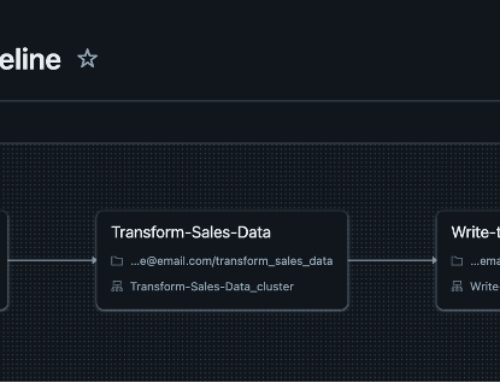

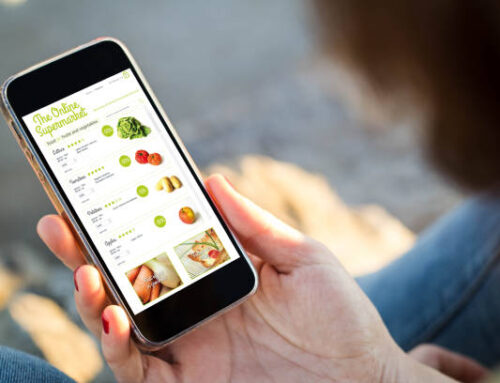
Leave A Comment