As a Sitecore developer, you might have faced some errors while working with Sitecore, especially during the setup/installation process. In this blog post, we will discuss some of the errors I encountered during the Sitecore getting started template setup through docker on my local machine.
“Docker Desktop – WSL kernel version too low”
This is the very first error I encountered while installing the Sitecore with Docker. But this is purely a Docker-specific error and not related to Sitecore. It arises when Docker for Windows requires your Windows machine’s latest WSL kernel version. Docker has some configurations and features that depend on the WSL kernel and require the latest version. To resolve this error, we just need to run the below command.
‘wsl –update’
After running this command, your Windows gets upgraded with the latest version of WSL. You can check the WSL logs to validate the above fix. For fetching the WSL logs, you need to download and run this PowerShell script collect-wsl-logs.ps1 with administrative rights.
“no matching manifest for windows/amd64 in the manifest list entries“
Another error I have received while running the docker-compose command shows the above error message in the console.
This is also not related to Sitecore and is purely Docker-specific. The root cause of this issue is your Docker for Windows running with Linux containers instead of Windows containers. If you see the “Switch to Windows Containers” option after right-clicking on the Docker icon, it means your Docker is running with Linux containers. So to fix this issue, we need to switch the containers to Windows.
After switching to Windows containers, follow the below steps to bypass it by running the Docker daemon.
Go to Setting
Select the “Docker Engine” Tab
Update the below params in the Docker Daemon – {“experimental”: true}
After making all the mentioned changes. DO NOT FORGET to Restart the Docker.
“a Windows version 10.0.20348-based image is incompatible with a 10.0.19044 host”
After resolving the above issue, which is specific to Docker, I have encountered one more error, and this time it’s specific to Sitecore. While running the same docker-compose up -d command, it shows the above error message in the console.
I received this error because the docker image and my host machine are incompatible. To resolve this error, first, we need to check if there is any Windows update on the host machine. Once we update the host machine’s Windows, we need to update a few parameters from the .env file. Please open the .env file, which is available in your src folder, and update the below line according to your Windows and Sitecore versions.
SITECORE_VERSION=10.3-ltsc2019 — line no 3
EXTERNAL_IMAGE_TAG_SUFFIX=ltsc2019 — line no 36
Here you can check the compatible versions with your Windows,
Nano Server by Microsoft | Docker Hub
After making these changes in the .env file, I reran the docker-compose command, and this time it ran successfully without any error.
I hope this blog post helps you to solve the above error. Recently I installed the Sitecore 10.x instance with JSS and encountered a few errors, so I am going to share those errors and their fix in my next blogs. So STAY TUNED!
Happy Installation!
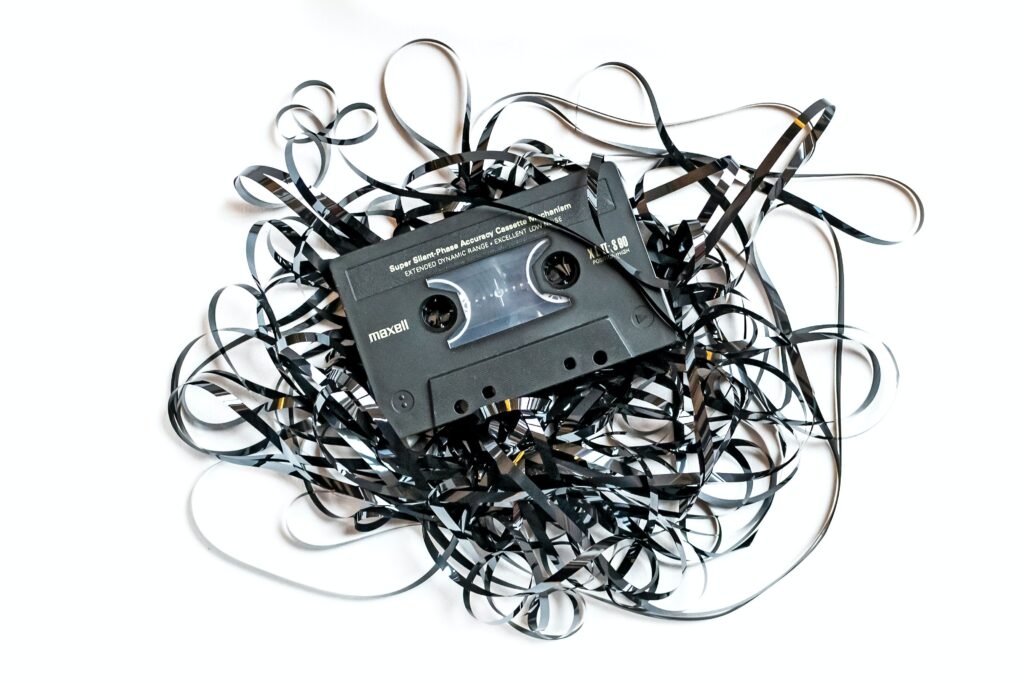


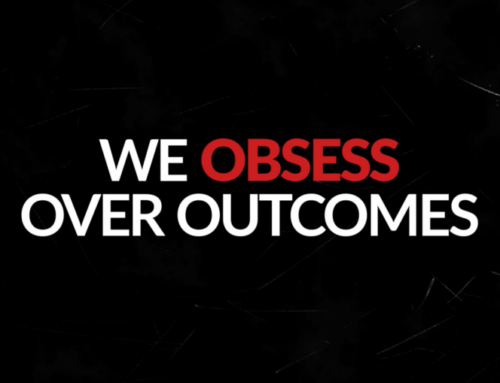

Leave A Comment