Katalon TestOps allows you to create and edit releases natively, as well as link your test runs to them.
Alternatively, if you have Katalon TestOps and Jira integrated, you can populate Jira releases in TestOps.
In TestOps, create a new release.
Follow these steps to create a new release in Katalon TestOps:
Log into Katalon TestOps and navigate to your project.
The project Dashboard page is displayed.
Navigate to Planning > Releases.
The Releases page looks like this.
In the top right corner, click the Create Release button.
The Create Release page looks like this.
Enter the required information:
Your Release version’s name (e.g., Release 8.0.0).
Start Date: When do you want your Release to begin?
Release Date: When you want your Release to end.
Select Create.
You have successfully created a new release in TestOps.
Populate Jira releases
You can use Katalon TestOps to populate Jira releases for test planning and management. You can do this in two ways, depending on your use case: Create a new TestOps release linked to a Jira release.
When you create a new release in Katalon TestOps, you can use this method to import a Jira release of any status.
Alternatively, Populate unreleased Jira releases. This method imports all unreleased releases from a Jira project into Katalon TestOps.
Requirements
Jira integration has been enabled in Katalon TestOps. Check out the Jira integration in Katalon TestOps.
Unreleased Jira releases should be populated.
Do the following to populate unreleased Jira releases in Katalon TestOps:
Navigate to Planning > Releases and click the Populate Jira Releases button.
The Populate Jira Releases box appears, along with a dropdown list of all of your Jira projects.
From the dropdown menu, select your Jira project, then click OK.
Once successfully imported, you can see the name, status, start date, and release date of all unreleased Jira projects in Katalon TestOps.
Optional: If you change your Jira start and release dates, click Refresh to see the most recent changes in TestOps.



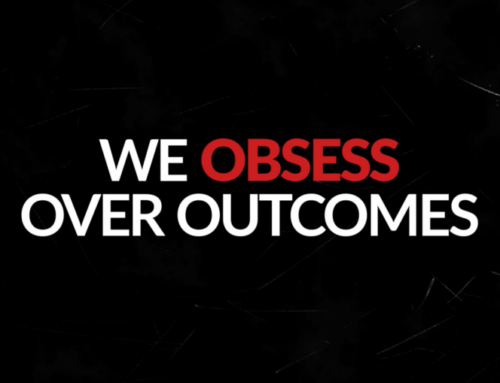

Leave A Comment