Learn how to use Katalon Studio to automate testing of web and mobile apps, which is as simple as using an excel file.
After discussing all of Katalon Studio’s features and products in the previous blog, it’s time to examine its strong and weak points.
Advantages of Using Katalon Studio
Despite the fact that Katalon Studio is a relatively new tool, it has quickly gained traction (Katalon claims that it is used by 65K+ companies in 160+ countries). and, for good reason, was named 2020 Gartner Peer Insights Customers’ Choice. Let’s take a look at its main benefits.
+ Workflow integration with CI/DevOps and other tools
Katalon does not require any additional extensions to run tests because it includes a number of useful integrations. Connecting to qTest, for example, a centralized test management tool that facilitates QA team communication, allows for control of test requirements, test case planning, and defect management.
+ User-friendly analytics dashboard and reports
Users can analyze tests based on recorded scenarios thanks to an in-built data-driven testing module. Katalon presents analytic results in the form of built-in reports that can be exported in PDF, HTML, Excel, or CSV formats. The reports are visually appealing and simple to use.
+ Allows for various types of testing
The following test types are available in Katalon Studio:
Keywords-driven. This method is suitable for testers who are not proficient in scripting. A tester can run an automated test based on keywords that represent user actions on the AUT (Applications Under Test). Keywords can be changed.
Data-driven:
A strategy for testing that includes reading test scripts from various data sources. The information is derived from data pools, Excel files, ADO objects, CSV files, and ODBC sources.
API-testing:
It supports XLS, XML, and databases with dynamic mapping for improved test coverage. Furthermore, the tests are compliant with Cucumber, a BDD-based (behavior driven development) framework for web application acceptance testing.
Cross-browser:
Katalon works with all popular browsers and can run automated tests in Chrome, Firefox, Internet Explorer, Safari, Edge, Remote, Headless, and custom environments. User-friendly graphical user interface
Katalon’s user interface:
It is visually appealing, with tree views, tables, and menus that make it simple to manage test artefacts. The tool’s interface is convenient, user-friendly, clean, and simple to grasp, even for non-technical users, according to testers.
The disadvantages of using Katalon Studio
Every product has both positive and negative aspects. Let’s look at Katalon Studio’s disadvantages.
– Limitation of scripting languages
Unlike Selenium and TestComplete, Katalon only supports Groovy as a scripting language. Because this scripting language is part of the Java family, anyone who is familiar with Java can use it. Users, on the other hand, would like to see more languages supported.
– A small town
Because Katalon was created in 2015, the community is smaller than that of more mature competitors, and you may encounter a lack of peer tester support. So, as of the date of this update, there are 706 questions tagged Katalon Studio on Stack Overflow, while there are 87,555 questions tagged Selenium. However, Katalon is far more popular than Ranorex and other test automation tools, according to Capterra, Gartner, and Stack Overflow.
– It is not open source.
Because the tool’s source code is closed, there are fewer developers in the community. One of Katalon’s main competitors is Selenium, an open-source tool that allows engineers to customize it or use community-built packages.
Katalon Studio, on the other hand, has some open components, including an open-source Katalium framework and an open-source Katalon Store with plugins, as described above.
– Problems with performance
Users report some bugs that impede and slow down testing. For example, the tool occasionally freezes or begins to lag, and text and object verification within iframes is problematic. Mobile testing takes longer because code must be captured and written.
How to Begin with Katalon Studio
If, after reading this blog, you are considering using Katalon Studio as your testing tool or simply want to learn more about this product, the following resources will be useful.
This is the main Katalon website, where you can find information about and download Katalon Studio, Katalon TestOps, and Katalon Recorder.
On this page, you can find documentation for all Katalon products.
On the pricing tab, look over the licence options.
Explore the Katalon plugin store.


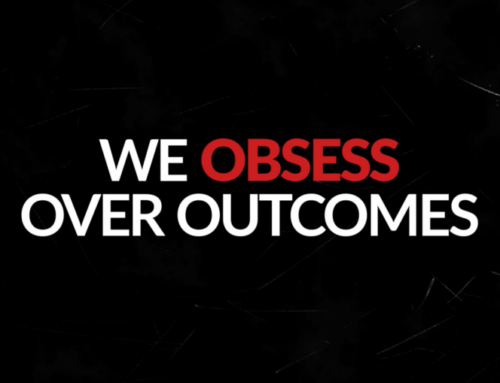

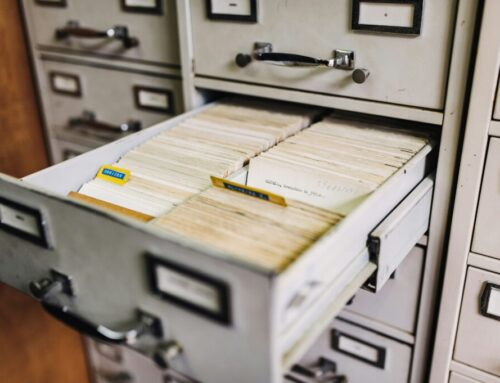
Leave A Comment